- Select Preview document to view the PDF template.
- Select Test form for an interactive end user experience.
- Select Get form to use the online ready Applications.
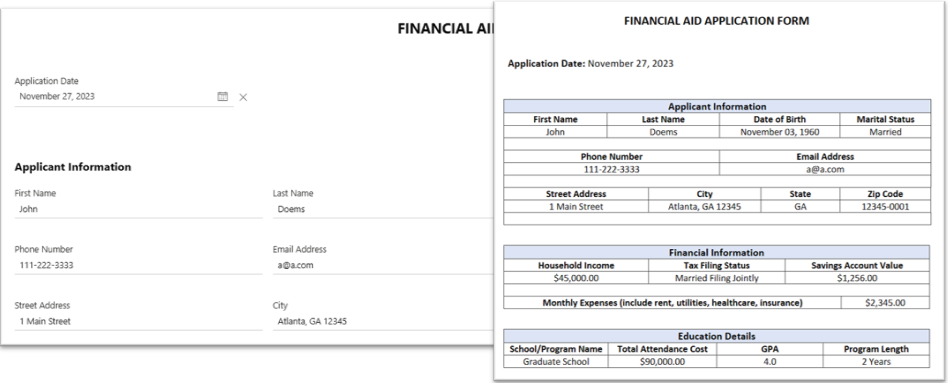
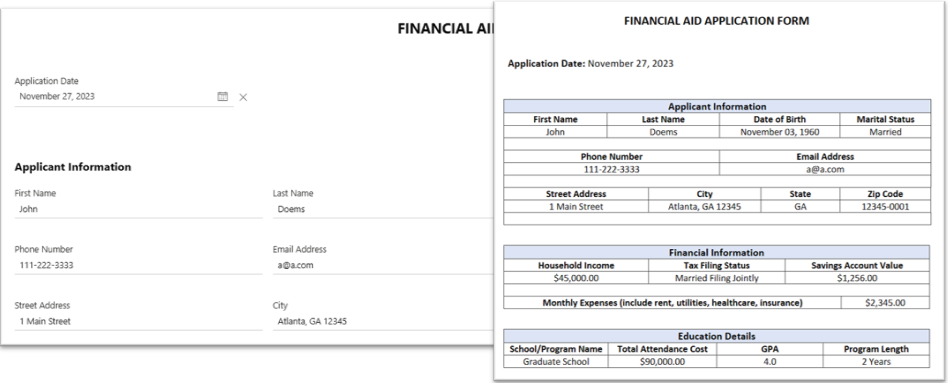
The conference registration form gathers attendee information and conference details requested by the attendee.
Book conference room request gathering employee and reservation details.
Use the Contact form to gather contact details with a brief summary and a detailed message.
Use the contract summary to capture data at the outset of the contract. Make sure that all obligations are managed. Also review the renewal dates and other key milestones.
Build your class attendance. Gather sign ups for exclusive Cooking Demonstrations that allow participants to share their skills, preferences, and allergies for a tailored experience.
Help your crafter's secure their spot at your Craft Fair and gather complete details, vendor information, booth preferences, terms, and conditions.
Gather cruise preferences to book a dream cruise including cruise line, destination, trip duration, date range, guests, cabin type, budget, and special celebrations.
Utilize the customer registration form to capture essential details including registration date, personal information (name, address), referral source, feedback, and email subscription preference.
Register participants for your Dance Competition gathering names, phone, email, address, age, parent/guardian info, dance type, group size, music title, and representing dance studio.
Use data protection & infosec for annual compliance reporting. This application will confirm the user and the user has the ability to confirm their compliance with the required areas.
Gather camper name, age, allergies, camp duration and start date, referral source, and parent/guardian contact for registration. Includes t-shirt size selection.
Gather daycare applicant information, primary parent/guardian and daycare requirements.