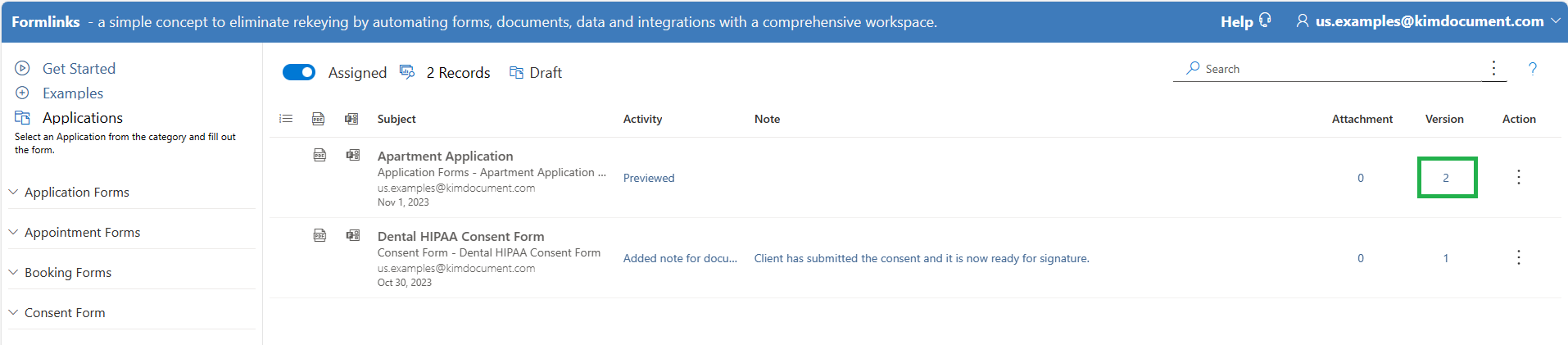Use Cases
- Use Form from Workspace with team members. Use for any process to gather data, generate documents and manage responses.
- Use Form Record Link is started by team members from Workspace and then sent to customers or employees. Use to start a form for a client and then send client a link to finish filling the form.
- Use Form links on web pages for users to select and fill. Use for self-service documents.
- Use Form Campaign Links to send email with links to lists of users. Use for compliance functions like annual or quarterly reporting.
The 4 uses cases listed are most common and widely applicable, and Formlinks capability goes well beyond these 4.
Use cases can include integrations, automatic uSbrecord generation, Subforms and other capabilities to satisfy a wide range of needs.
General Information
Each form is a self-service web Application. Employees and customers fill forms and receive self-service documents. You receive Records with Data Points and Documents in the Workspace.- All Forms are accessible from the Workspace, email links and web page links.
-
All Forms are secure:
- Workspace users must be Application Audience members.
- Users selecting the links from emails, capmpaings and web pages require one-time passcode verification for each use.
See Workspace, Automation and Integration for Formlinks examples that can be used for your business needs.1. Use Form from Workspace
Follow this process:- Select the Application from the list.
- Team member fills form and submits.
- Record appears in Workspace for team to work with the response.
Team member fills form and submits.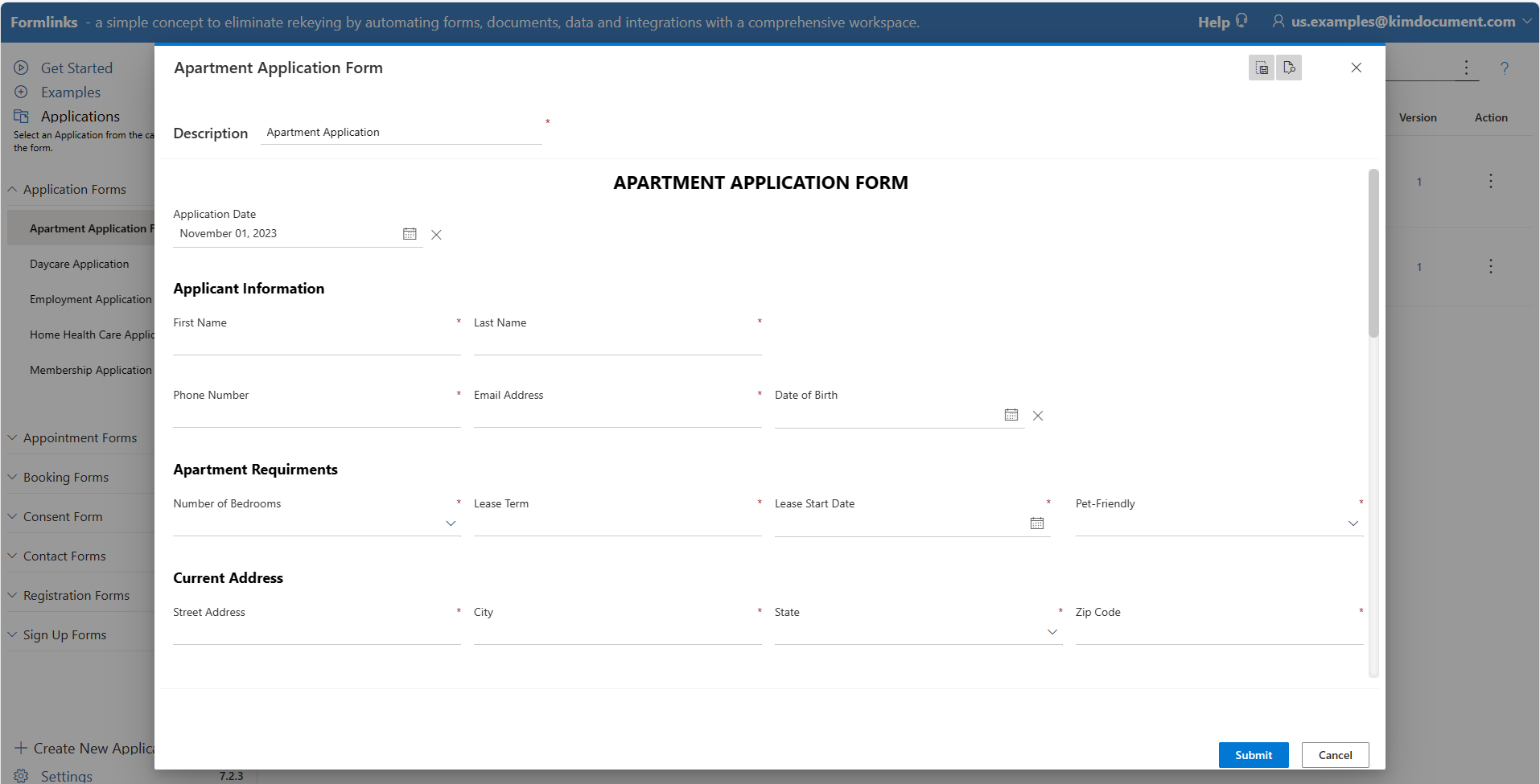 Record appears in workspace for team to work with the response.
Record appears in workspace for team to work with the response.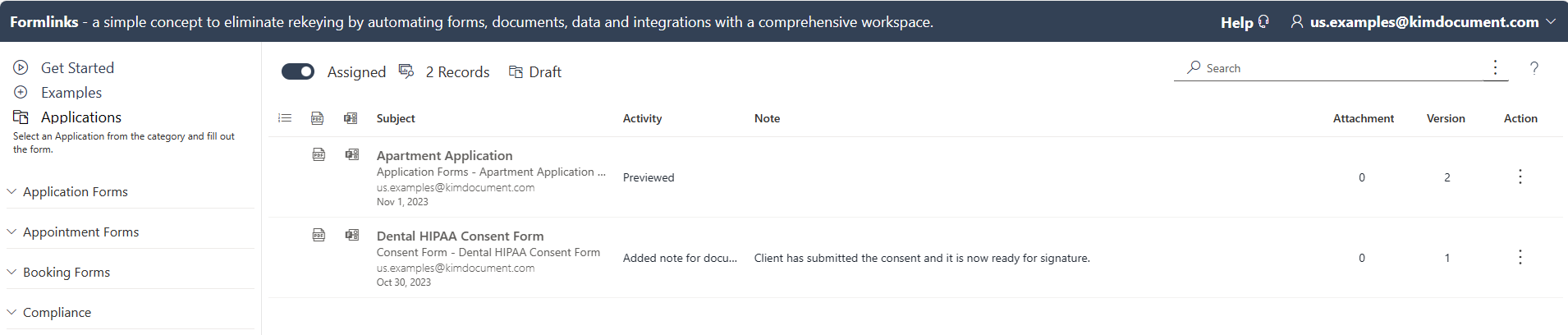
2. Use Form Record Link
Follow this process:- Start Form from Workspace and fill with the information the client needs to get started and submit.
- Select "Send Webform Update Link" from Record's Action Menu.
- Enter email and send to the client.
- Client will receive the link and follow the prompts.
- Client fills form and submits receiving an email with the document.
- Record appears in workspace for team to work with the response.
Select "Send Webform Update Link" from Record's Action Menu.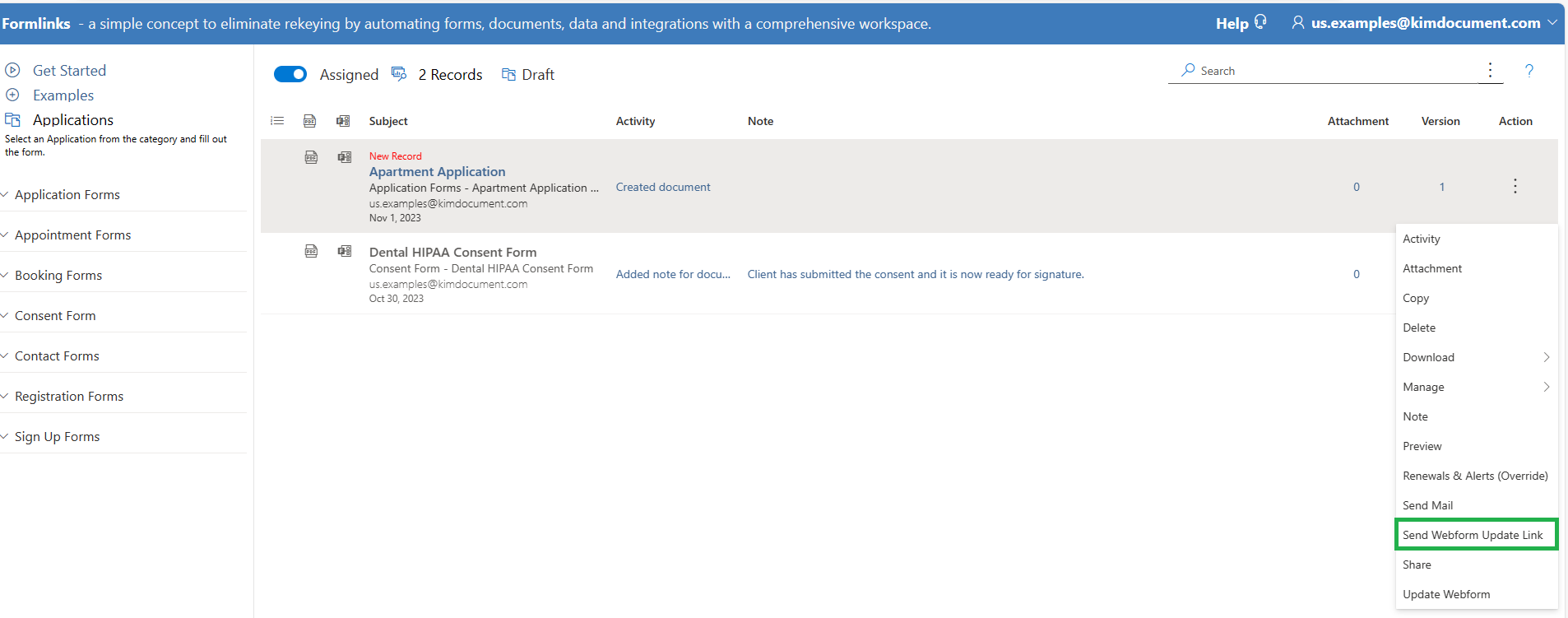 Enter email and send to the client.
Enter email and send to the client.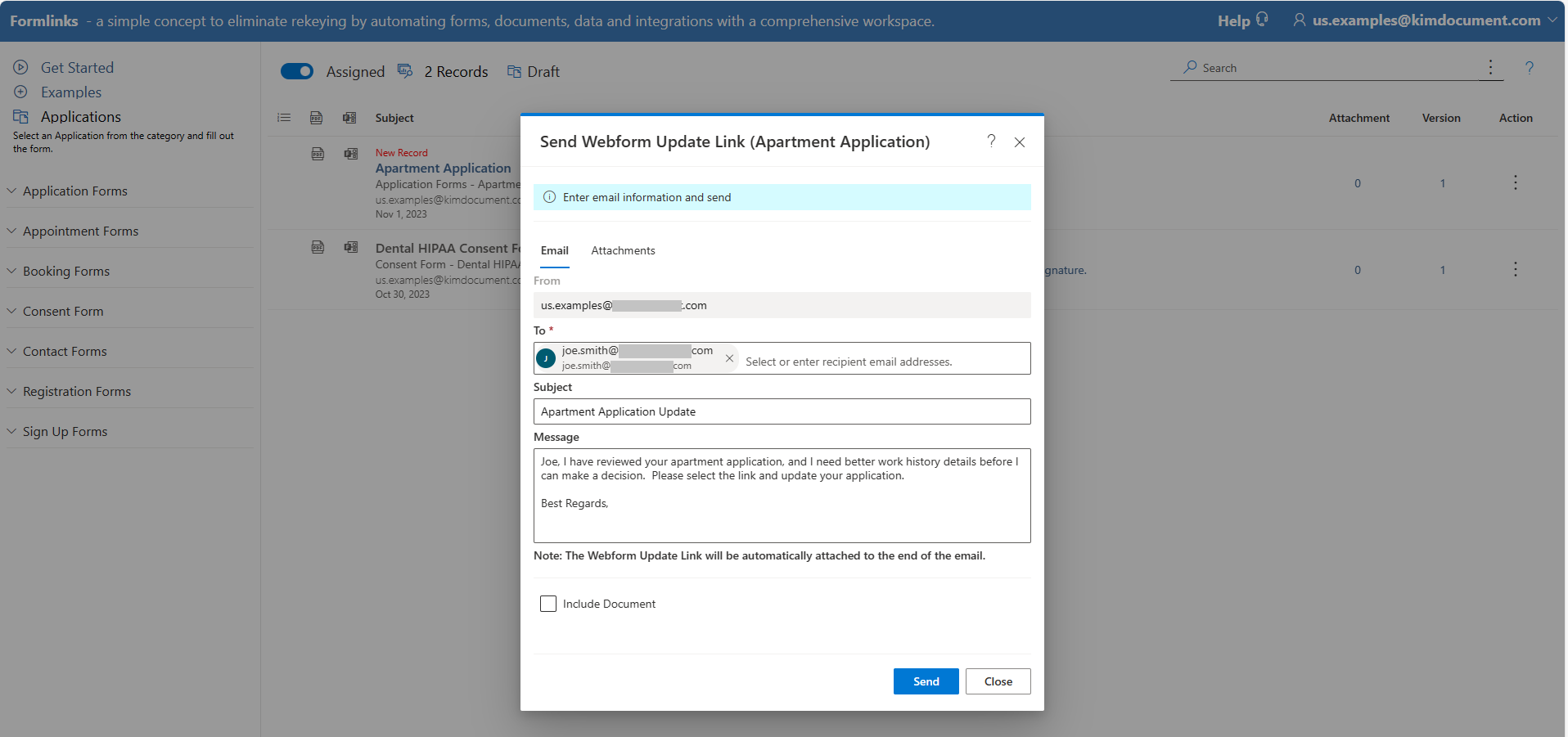 Client receives the email link.
Client receives the email link.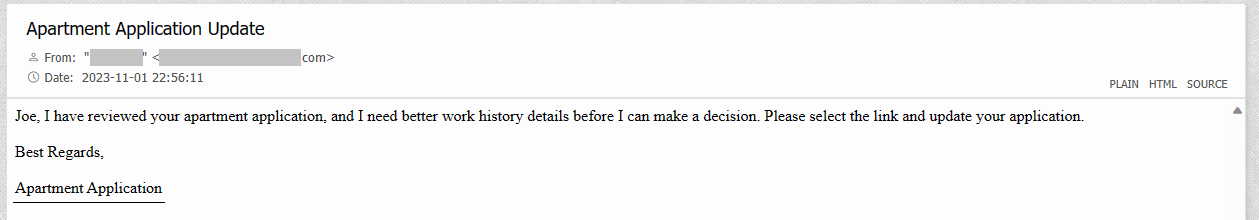 Client is prompted for passcode.
Client is prompted for passcode.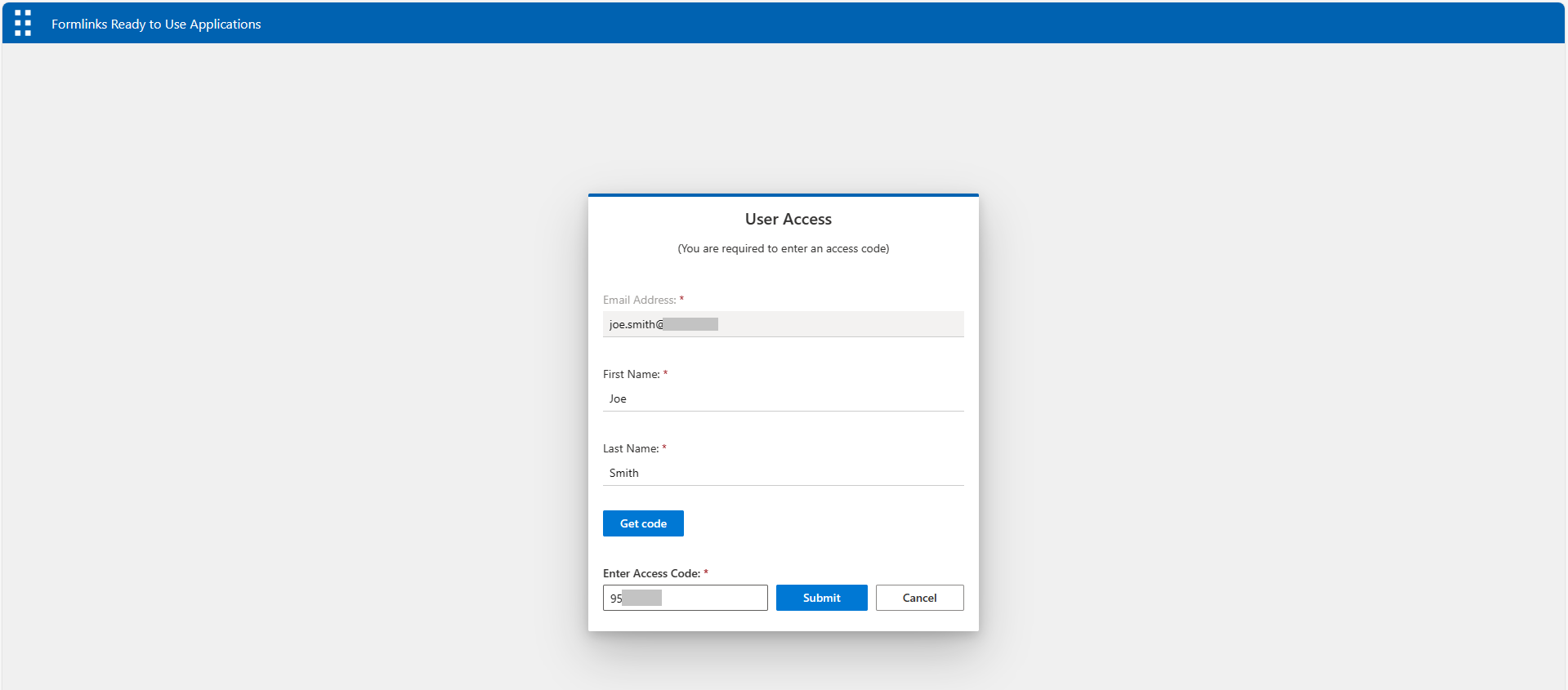 Client fills form and submits receiving an email with the document.
Client fills form and submits receiving an email with the document.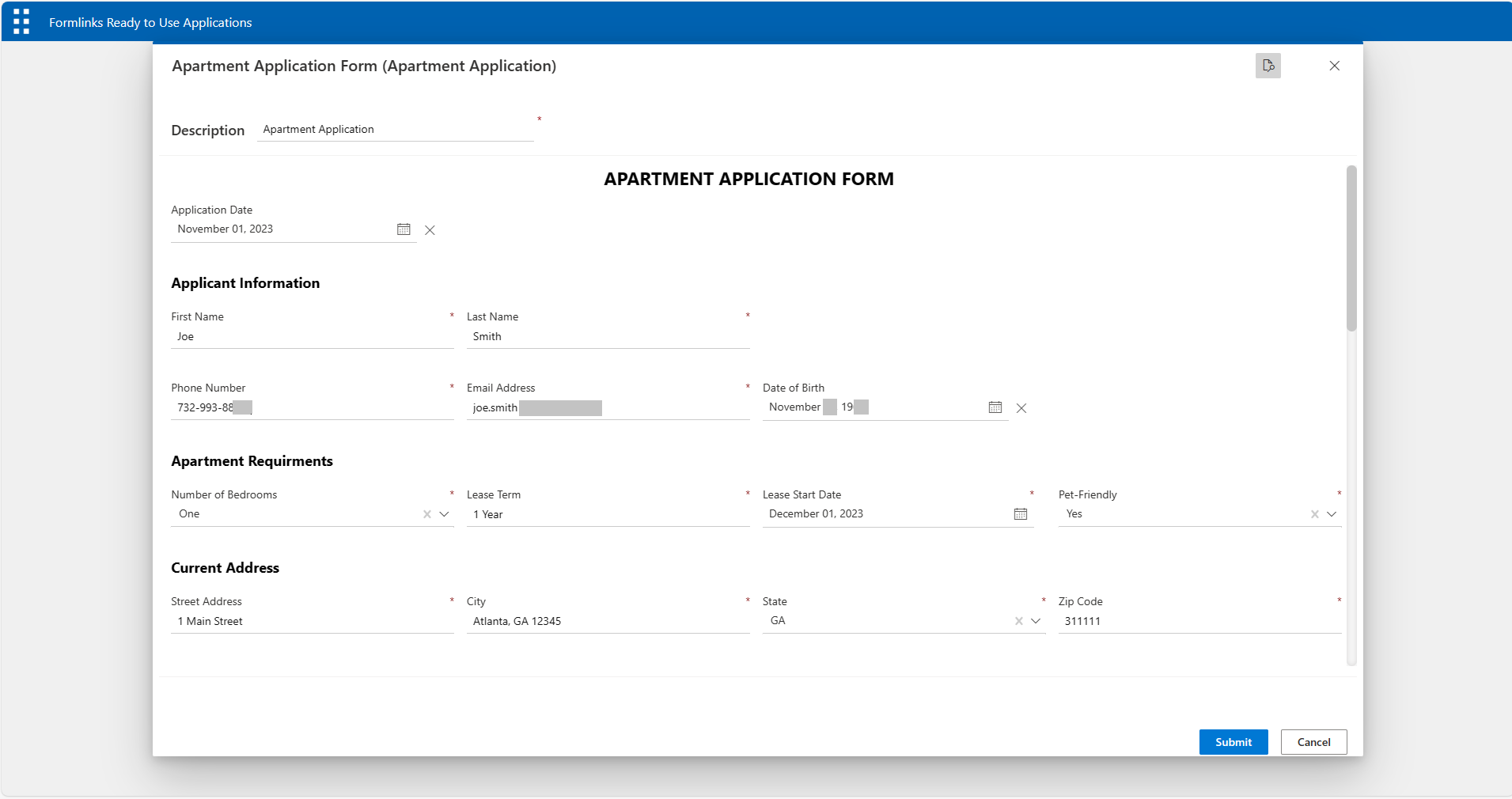 Record appears in workspace for team to work with the response.
Record appears in workspace for team to work with the response.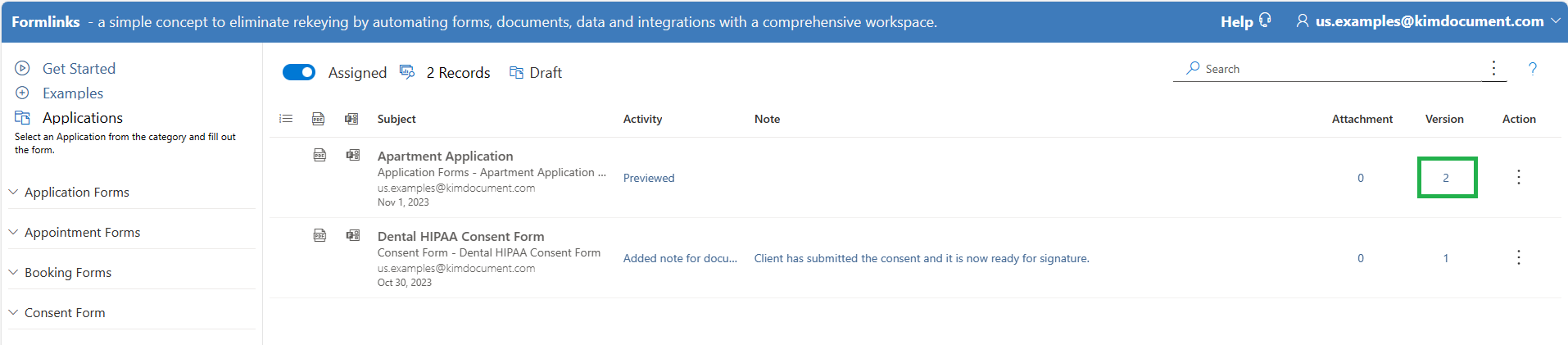
3. Use Form Links
Follow this process:- Open Workspace and select "Publish Webform Link" from the Application Menu.
- Enter email and send to an admin to place link on a web page.
- Client fills form and submits receiving an email with the document.
- Record appears in workspace for team to work with the response.
Select "Publish Webform Link" from Application Menu.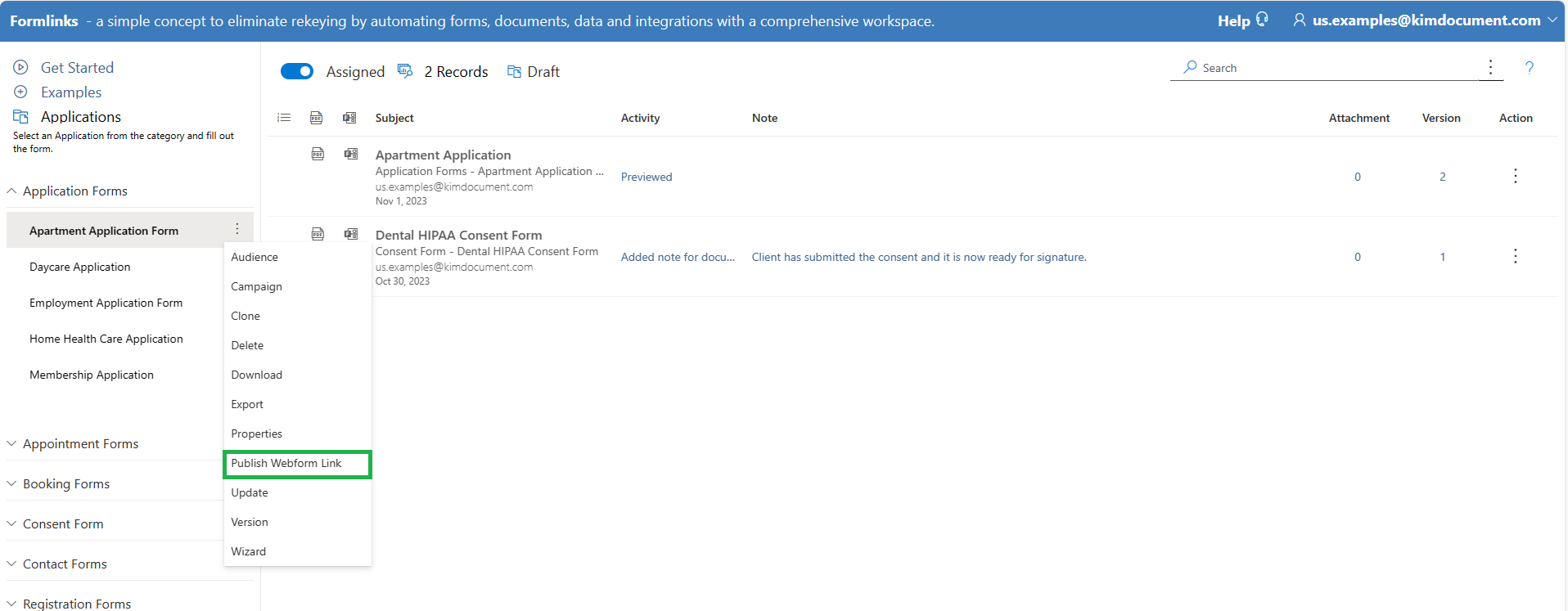 Enter email and send to an admin to place link on a web page.
Enter email and send to an admin to place link on a web page.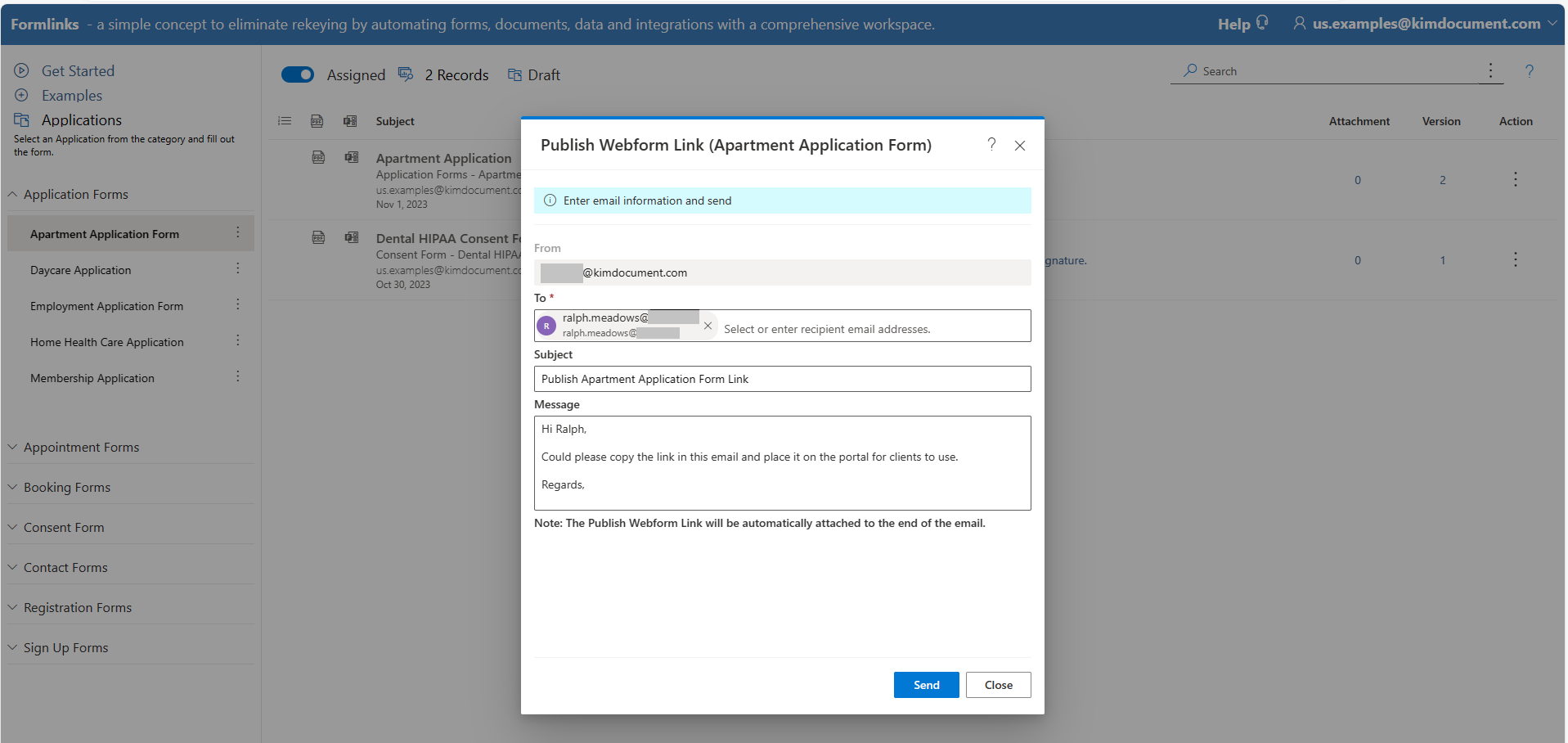 Link placed on web page for clients to select.
Link placed on web page for clients to select.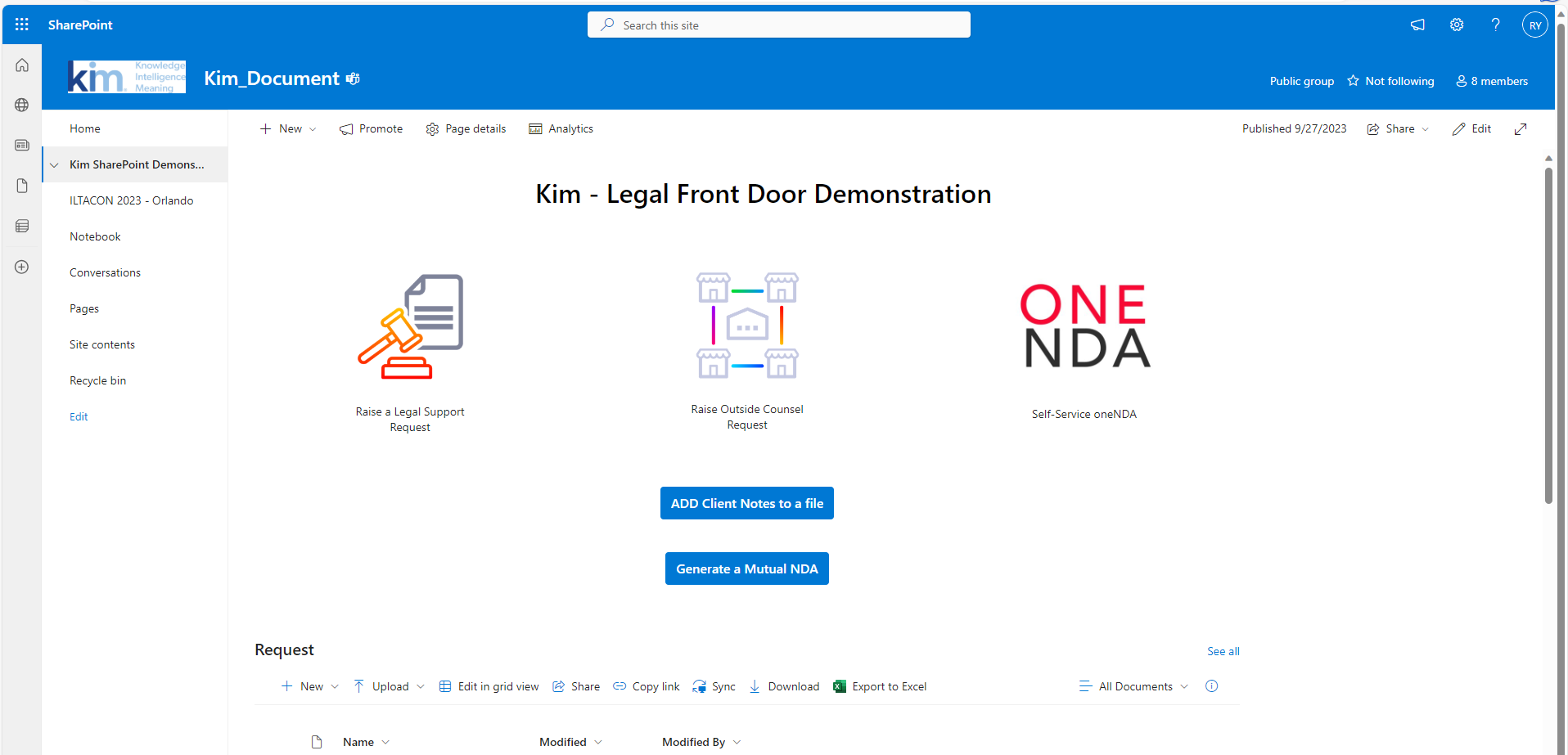 Client is prompted for passcode.
Client is prompted for passcode.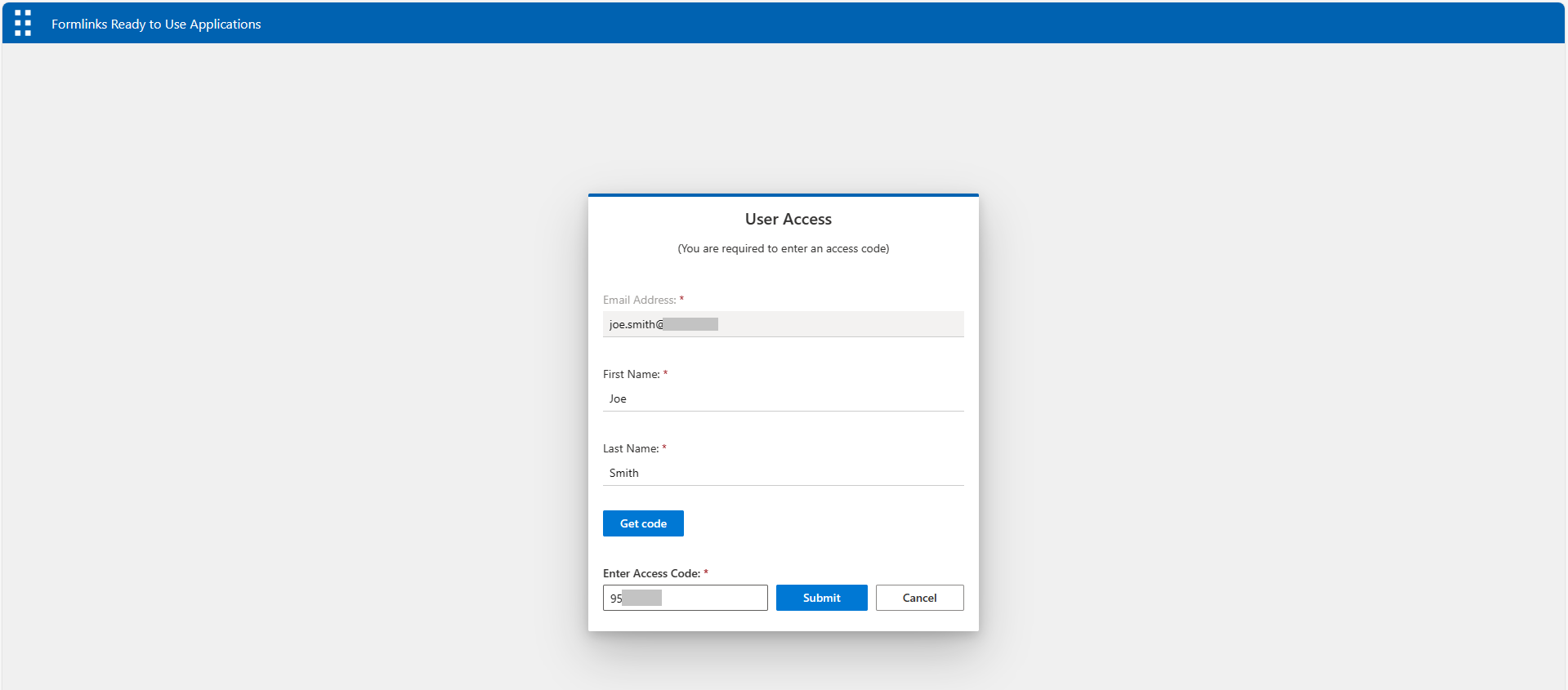 Client fills form and submits receiving an email with the document.
Client fills form and submits receiving an email with the document.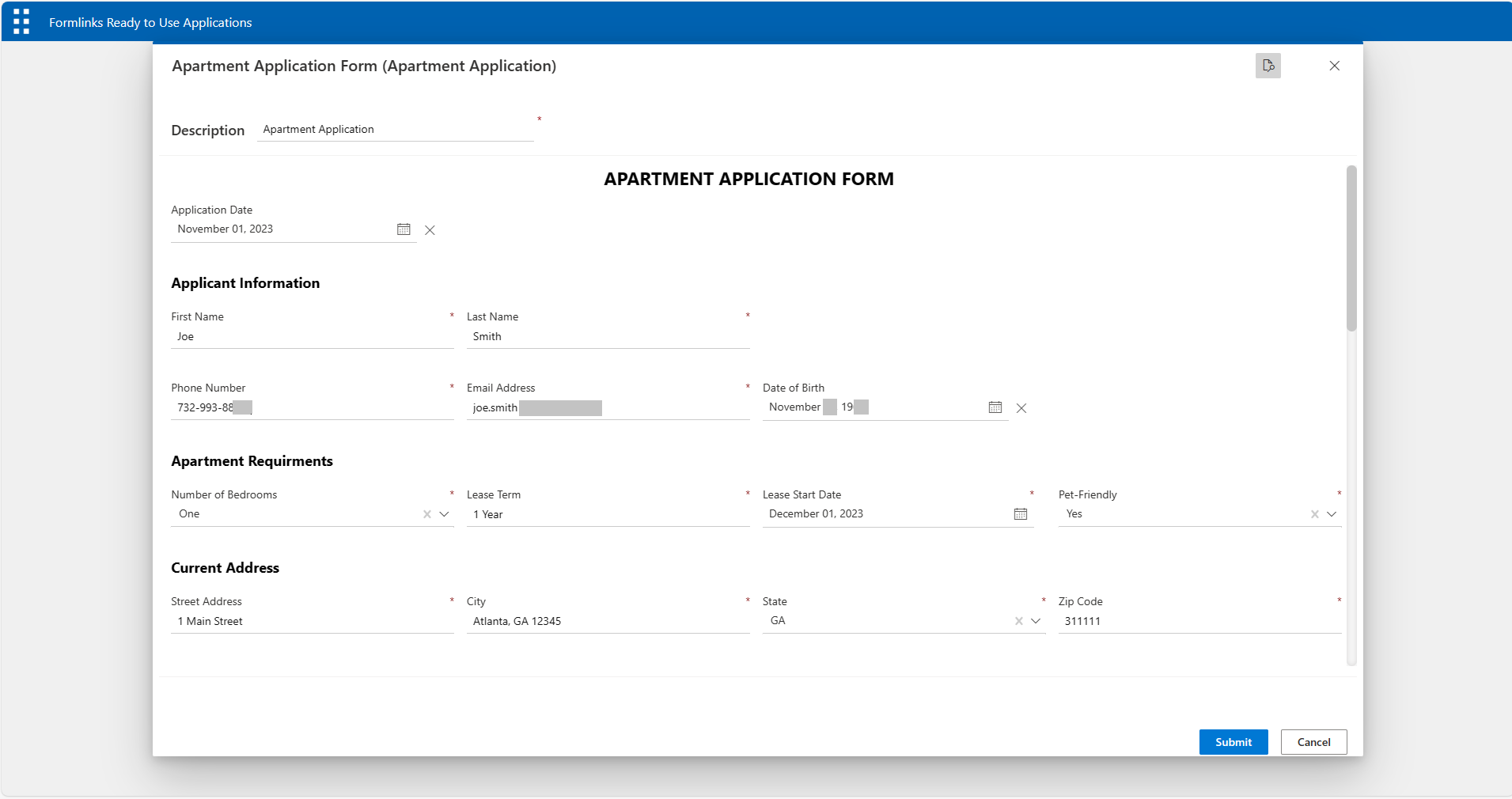 Record appears in workspace for team to work with the response.
Record appears in workspace for team to work with the response.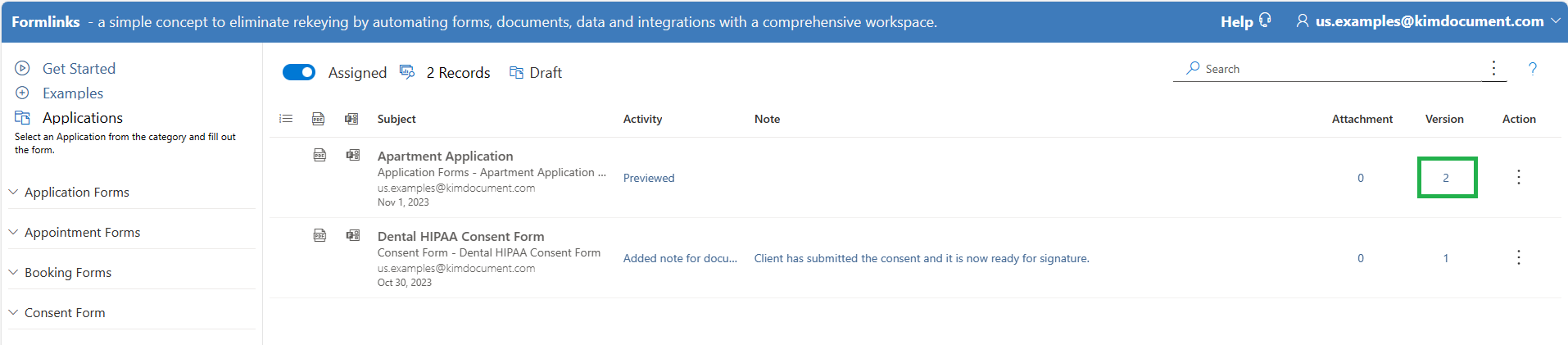
4. Use Form Campaign Links
Follow this process:- Open Workspace and select Campaign from the Application Menu.
- Enter intial and reminder emails.
- Enter the recipients and send.
- Client fills form and submits receiving an email with the document.
- Monitor Campaigns.
- Record appears in workspace for team to work with the response.
Select Campaign from the Application Menu.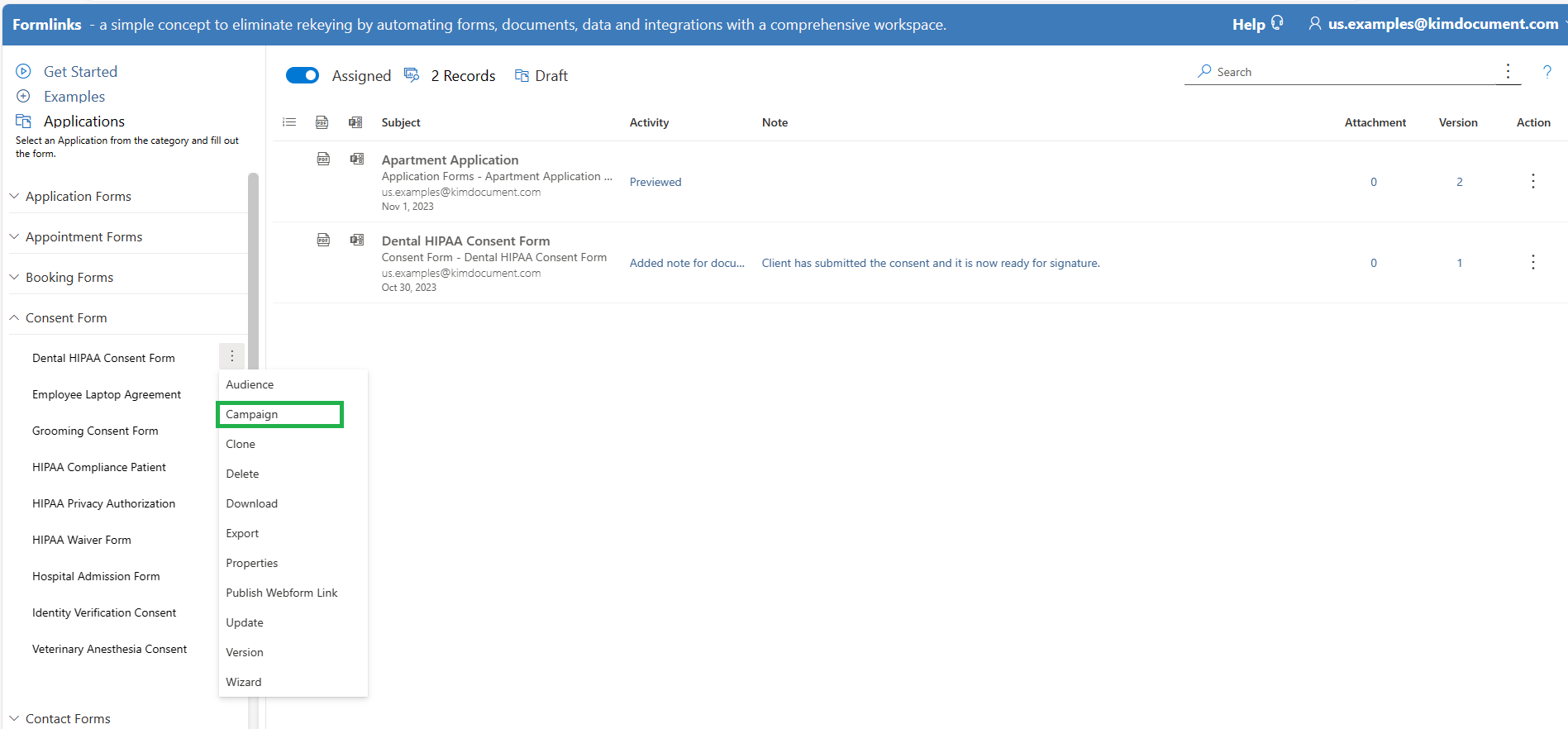 Enter initial and reminder email.
Enter initial and reminder email.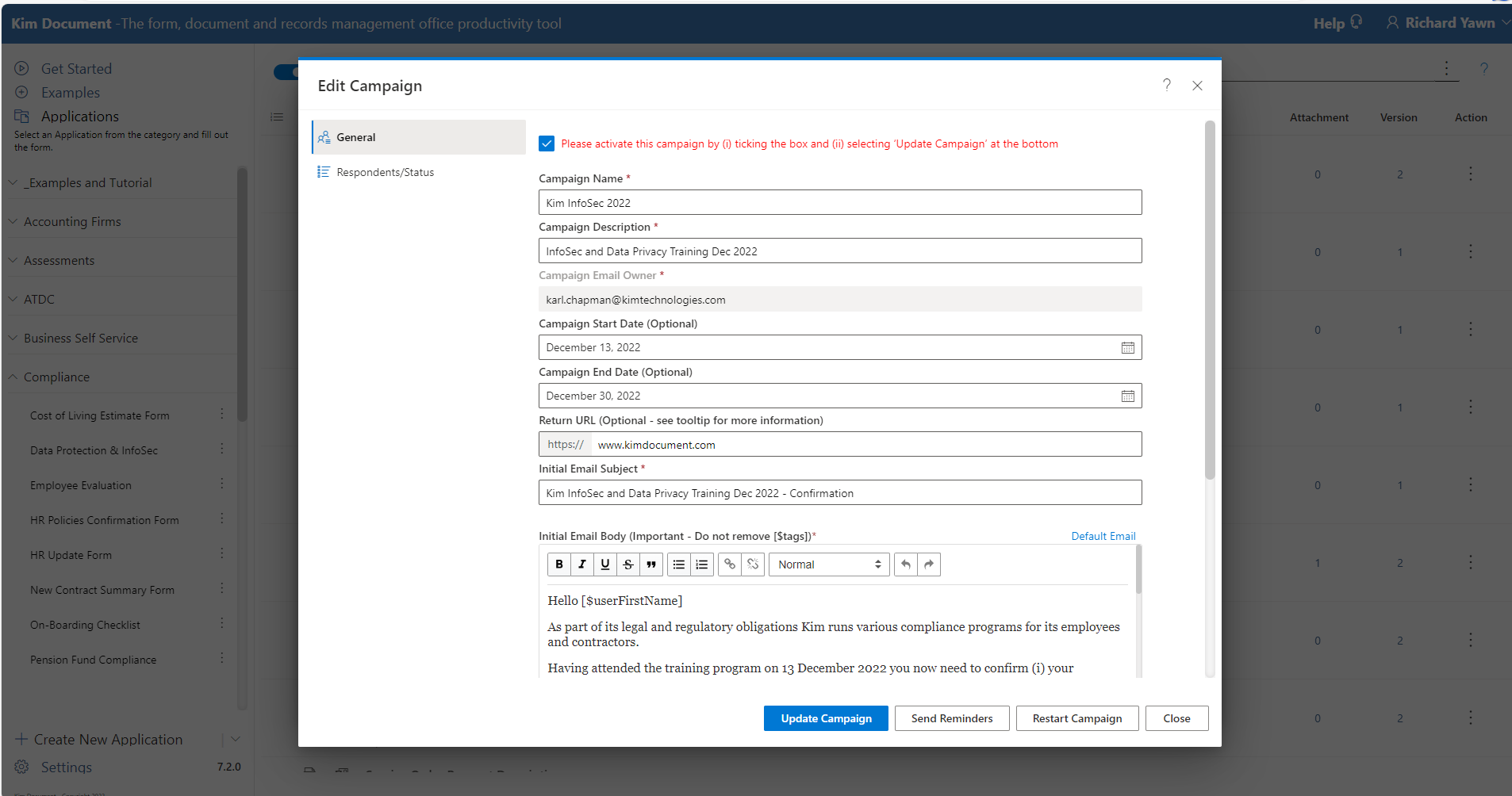 Enter campaign user list.
Enter campaign user list.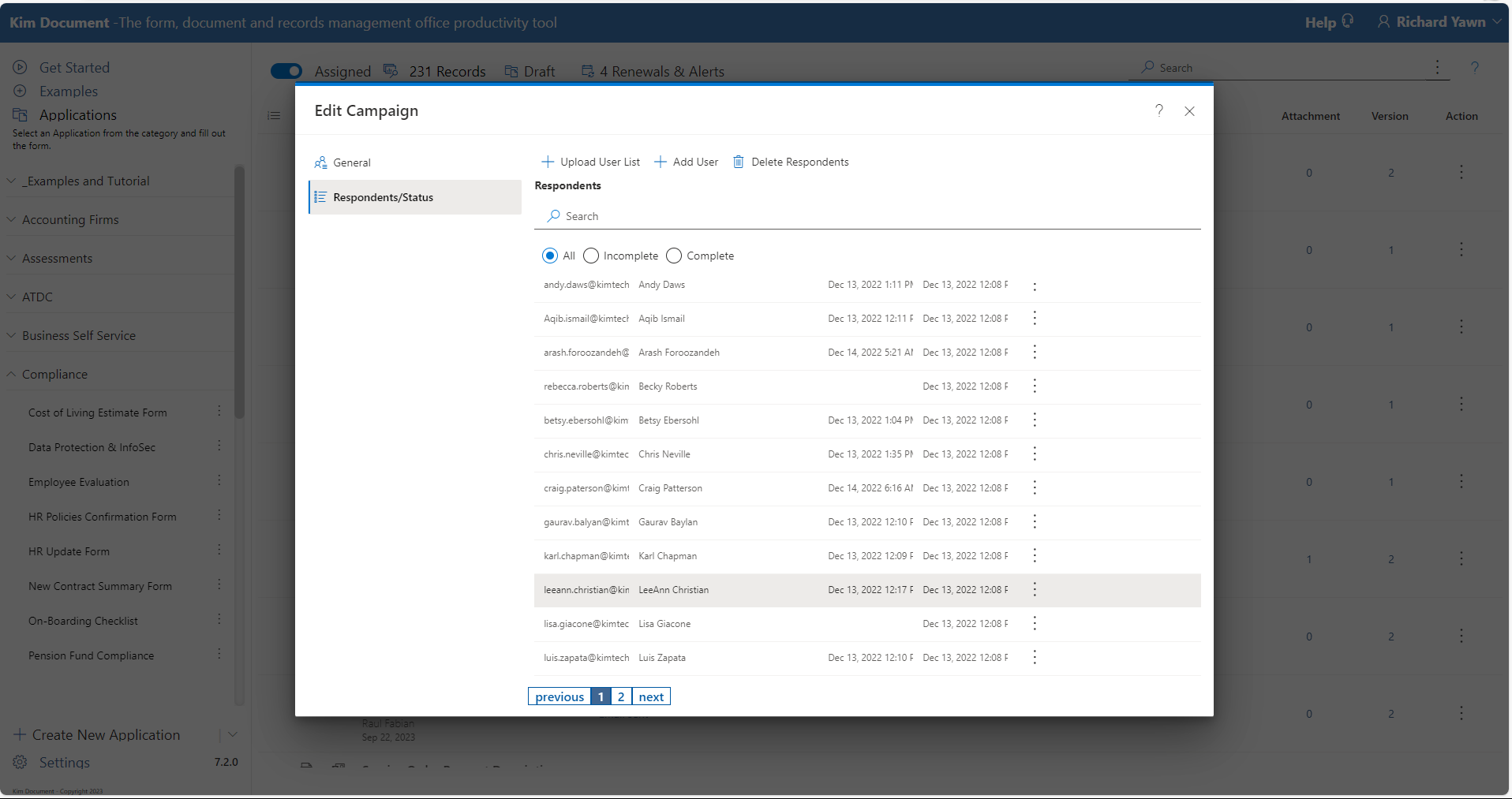 Recipient campaign email.
Recipient campaign email.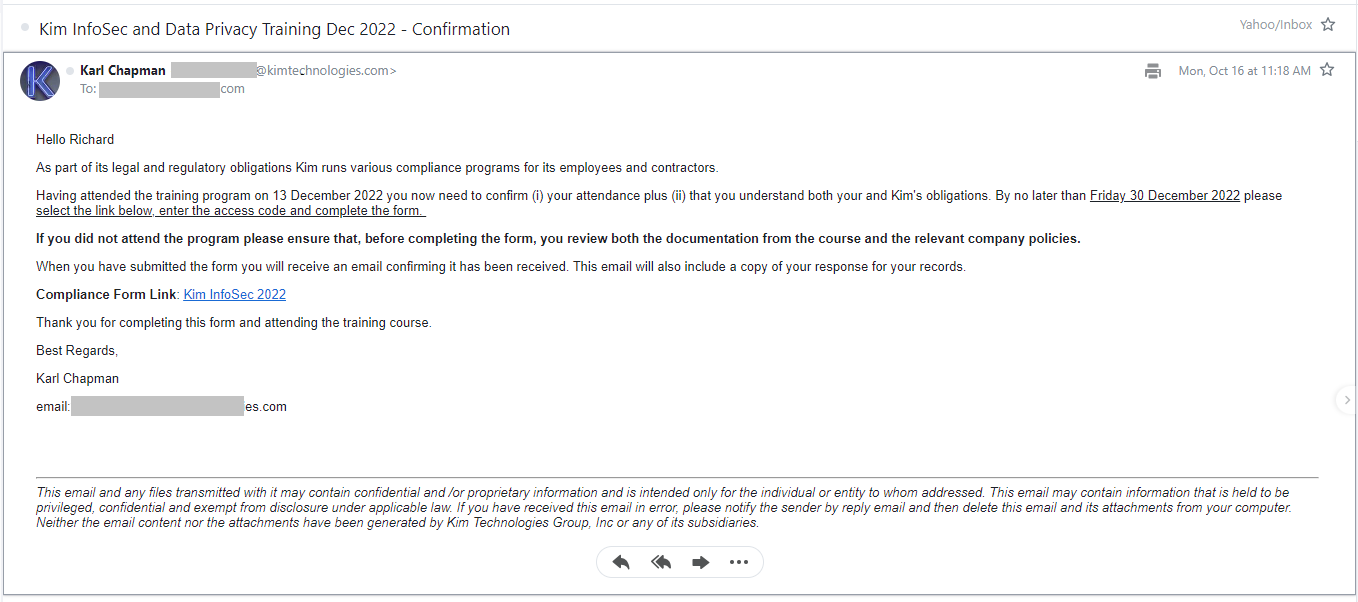 Client is prompted for passcode.
Client is prompted for passcode.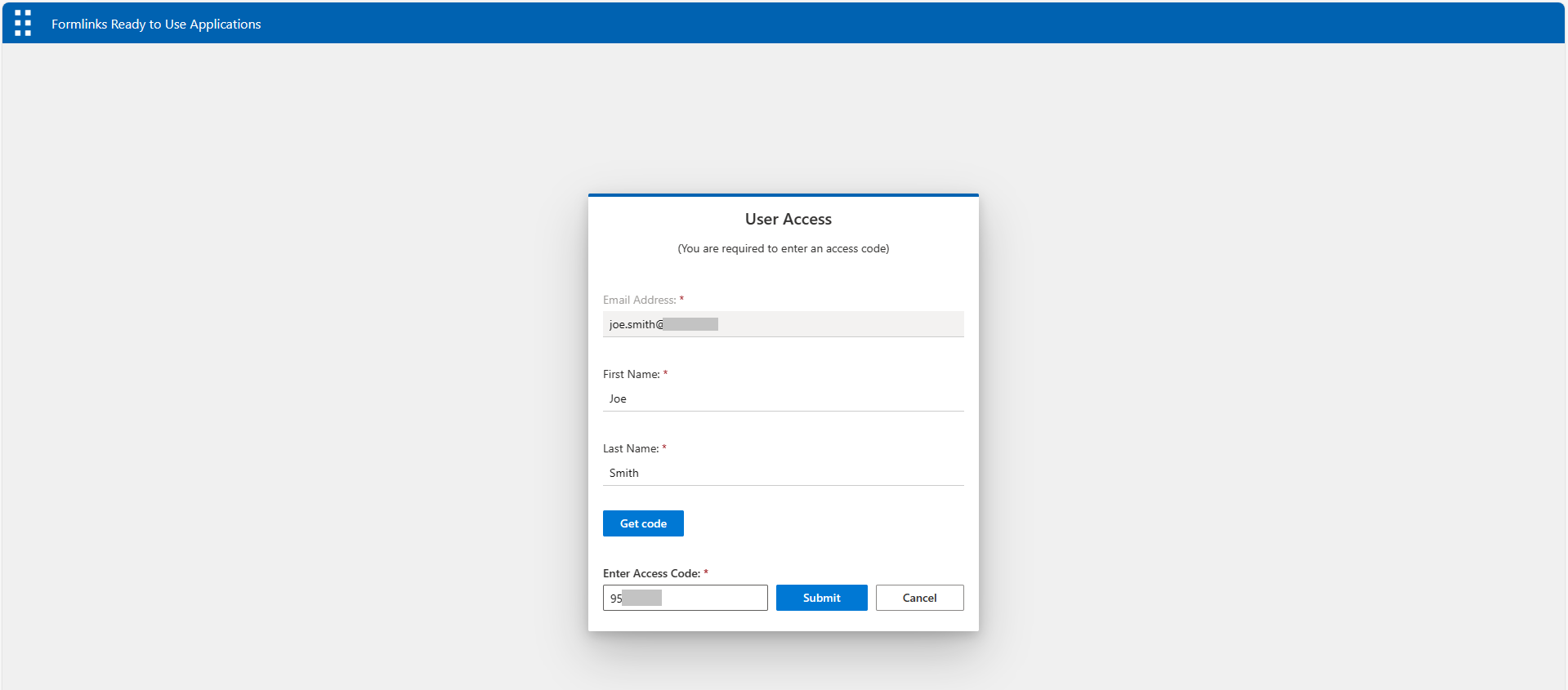 Client fills form and submits receiving an email with the doccument.
Client fills form and submits receiving an email with the doccument.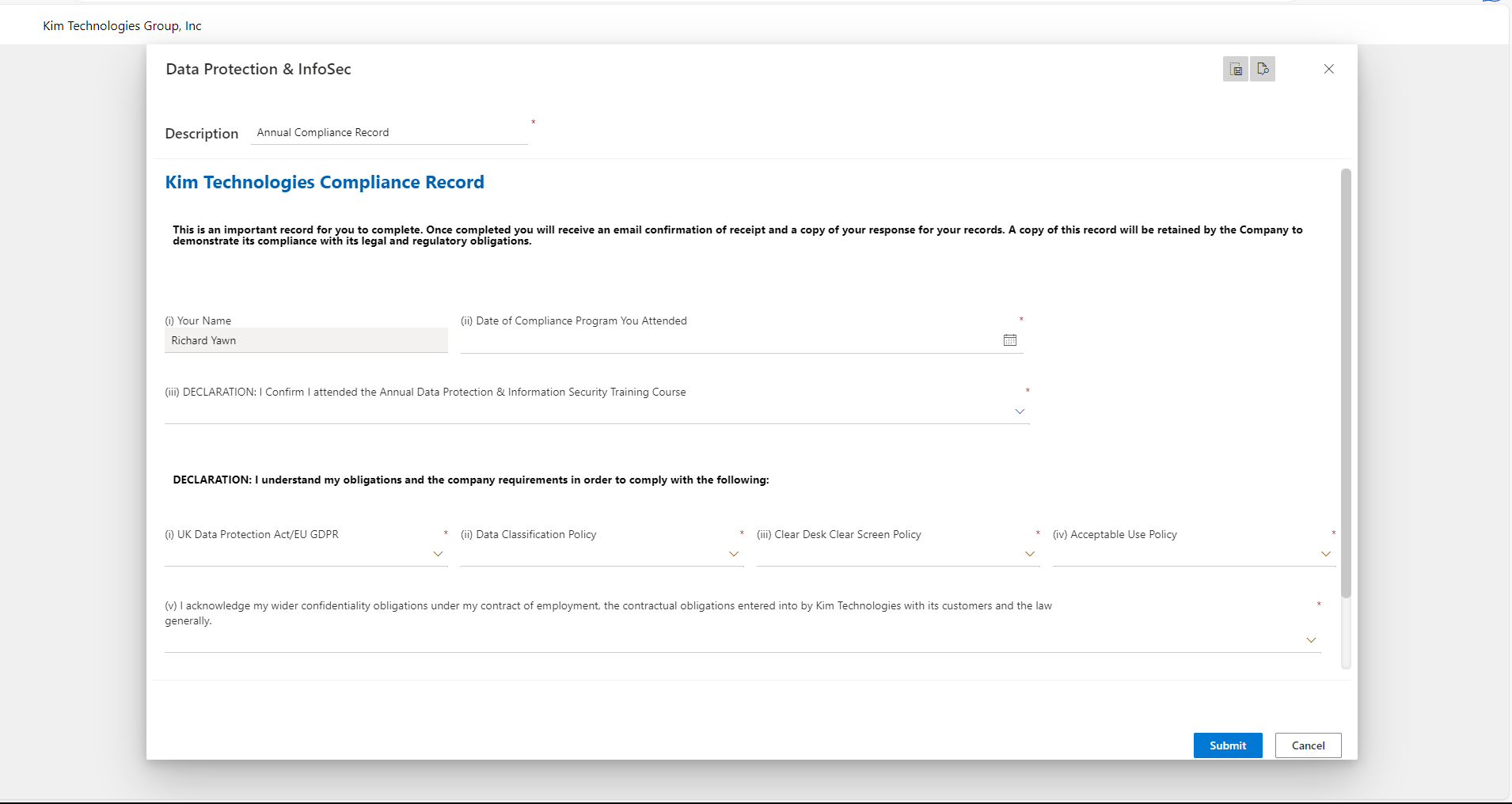 Recipient receives email with document.
Recipient receives email with document.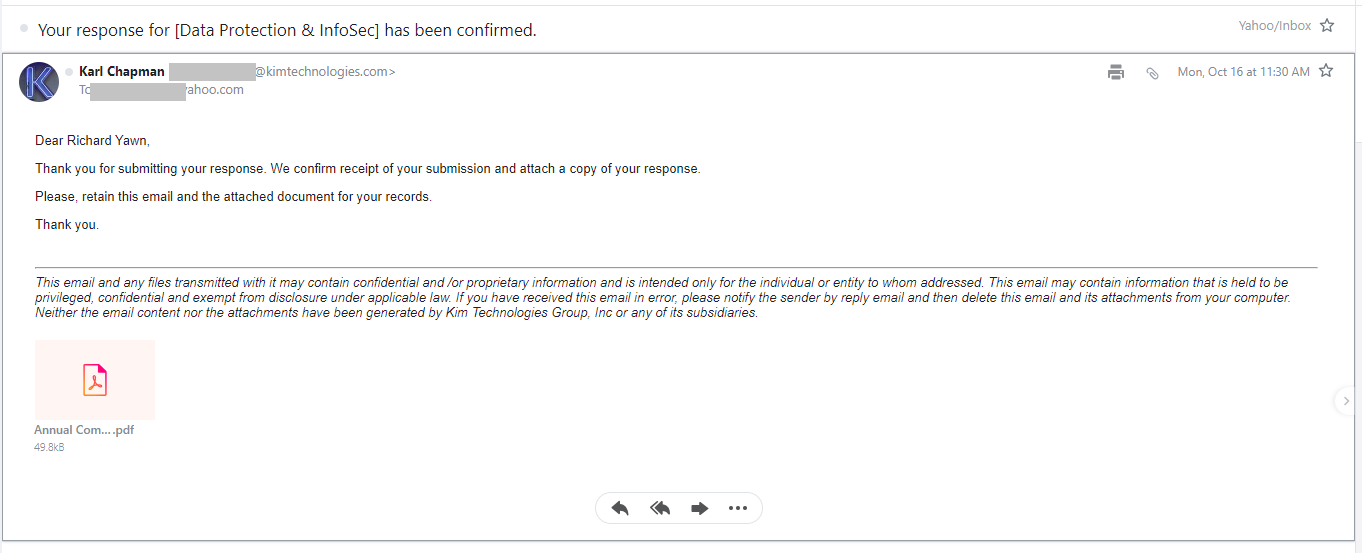 Record appears in workspace for team to work with the response.
Record appears in workspace for team to work with the response.