- Select Preview document to view the PDF template.
- Select Test form for an interactive end user experience.
- Select Get form to use the online ready Applications.
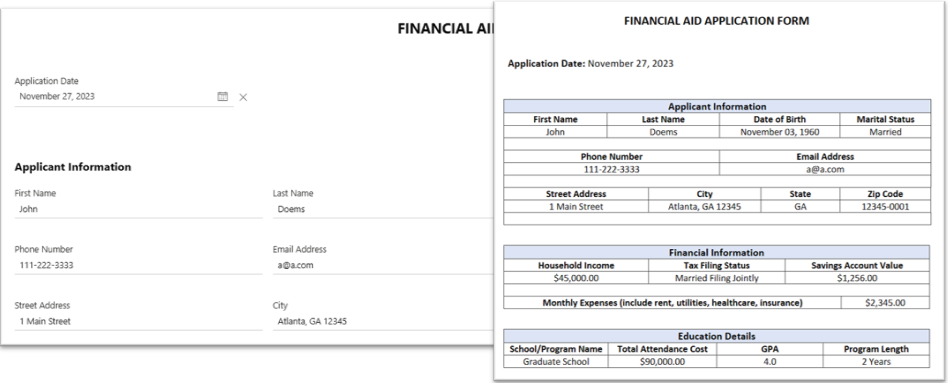
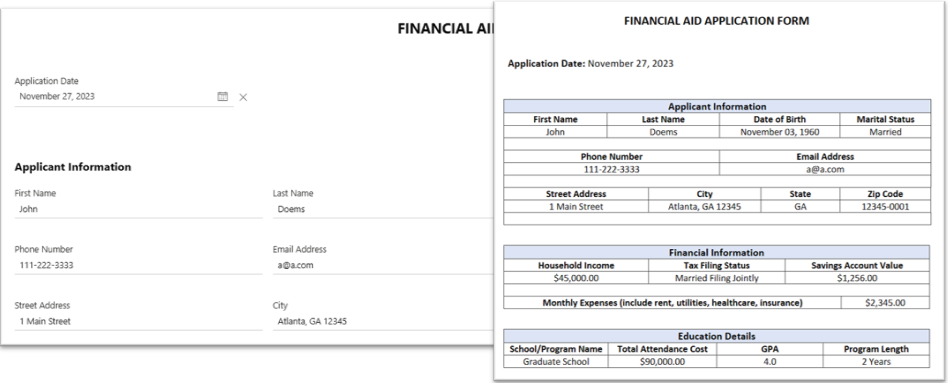
Reserve fishing, snorkeling or sight-seeing on a boat excursion with dining options to entertain your guests.
The Breakfast with Santa Sign Up form collects attendee details, dietary preferences, and scheduling preferences for a festive event, facilitating registration and coordination for participants to meet Santa Claus.
Make a bridal salon appointment gathering the bride's information with appointment details.
The Bridal Show Expo Sign Up form collects couple info of the bride and groom, contact, wedding details, venue, vendors sought, officiant status, and wedding website URL for future event participation.
Request a business name, type, description and owner's information for registering a business.
Easily register students for Campus Tours gathering essential details, including name, current grade, contact information, preferred date, guest count, and any special accommodations needed.
Obtain a vehicle's type, make, year and the owner's information to register a vehicle for the car club.
Streamline travel arrangements with the Car Rental Booking form. Obtain rental dates, car preferences, passenger count, and driver details effortlessly.
Make car service appointments. Gather the vehicles and customers information to arrange service for an appointment.
Use the civil summons to guide end users with wizard through prompts to gather the necessary information. Upon submission the end user is presented with a civil summons document and a record is created for a team to work the summons.
Book cleaning services by gathering service details, property and customer information.
Use the Community Day Registration form to gather details about your vendors including vendor type, product category, space size needed and descriptions of their items or services. Includes contact info & address details