- Select Preview document to view the PDF template.
- Select Test form for an interactive end user experience.
- Select Get form to use the online ready Applications.
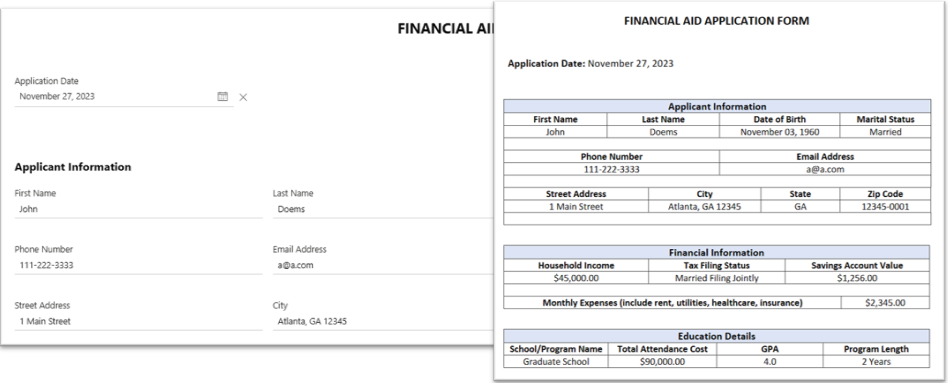
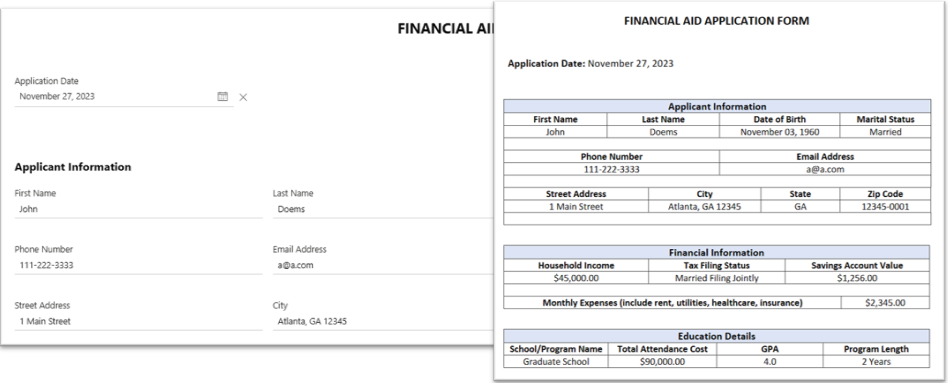
Apply for business credit by supplying business and personal details, credit request, payment terms, personal guarantee, and confidentiality for credit evaluation.
The Solar Power Consultation form collects home ownership status, existing solar system info, roof age, monthly electric bill, consultation date and time, and contact details.
Allow clients to experience your spa's wellness treatments and offer personalized care and holistic benefits. Gather client data and confirm confidentiality, with informed consent for tailored, effective therapies.
Make a specialist appointment for multiple medical departments including Allergic diseases, Cardiology, Dermatology, Pediatrics and Radiology. Allows you to provide patient information and select date and time.
Allow coaches to apply for open positions for various sports and provide their experience, certifications and licenses along with their personal contact information and references.
Organize your Supplier Contacts and all relevant purchasing details. This form gathers their address, product type, lead time, minimum order, and freight terms.
Get a Tarot card appointment for your personal reading on love, money, family, career and more. Submit with your address and contact details.
Acquire new Trade Association Members and gather important data related to applicant about industry, reasons for joining, and type of membership interest.
The Travel Agency Booking form simplifies prospective traveler's plans for an ideal vacation. The form includes preferred destinations, travel dates, and desired experiences—be it a beach escape, adventurous trek, or cultural immersion. Obtain accommodation, transportation, and preferred activities for a customized itinerary.
Arrange for your student's tutoring to assist with educational support in all grades and courses including math, science, literature and history.
The Vaccine Consent form outlines the vaccine, its benefits, potential side effects, and patient agreement, ensuring informed decision-making and medical history disclosure before vaccination.
Collect vendor, contact, business details, and product/service info for your event. Form provides setup responsibility details and payment and refund requirements.