- Select Preview document to view the PDF template.
- Select Test form for an interactive end user experience.
- Select Get form to use the online ready Applications.
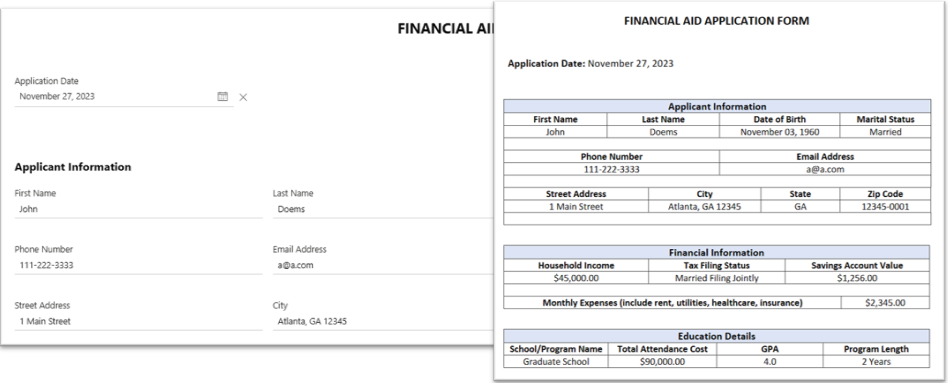
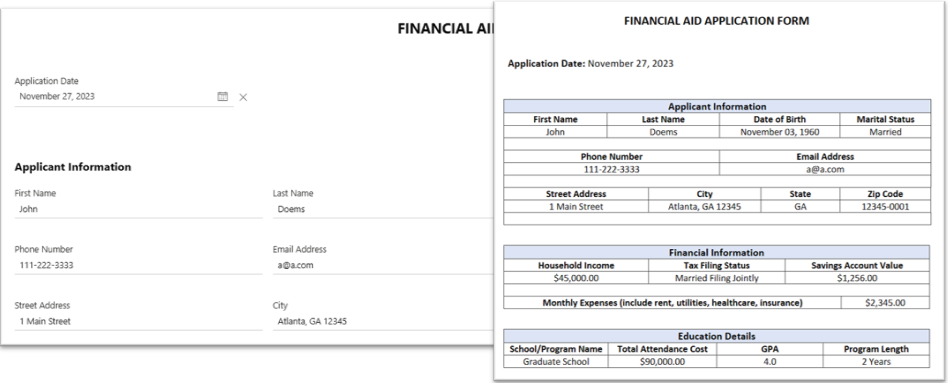
Help your clients capture their special occasion moments with a tailored photo session booking form. This comprehensive form enables clients to specify the subjects, session details and desired location.
This physical therapy appointment form collects patient and therapy details for scheduling sessions, involving medical history and contact information.
Enhance customer satisfaction of Plumbing Service calls. Collect customer details, service needs, and preferred date and time to simplify scheduling.
Provide customers with this Pool Service Booking Form that compiles all the details on the service type, size and features (such as waterfalls and hot tubs) that require maintenance. and service. Get upfront consent on your company's terms and conditions.
Capture expectant parents' details, delivery preferences, and desired learning topics. Collect personal info, obstetrician details, due date, class preferences, and specific queries for tailored education.
Allow customers to easily register their purchase details and collect name, address, and product information including model, and serial numbers with opt-in for updates.
The Property Maintenance Form efficiently gathers property details, maintenance requests, contact information, and authorization, enabling prompt and effective resolution of maintenance issues.
Gather potential real estate clients for your agency with this form. Includes contact name, address, phone, email and specifics of their buy or sell timelines.
The Real Estate Open House Registration Form collects guest details, property awareness sources, real estate needs, and agent/lender preferences for potential buyers attending a specific property viewing.
Optimize your Rotary Club application form to collect vital applicant data including personal info, occupation, sponsorship, motivations, and past Rotary affiliations.
The Scholarship application allows you to collect personal and contact information, educational background, and career objectives of applicants.
Use this form to handle IT Service Requests. This can be used for an effective workflow where a user makes the request, notifies the IT Staff and then update when the work is completed. Formlinks will track the entire process and notify the audience any time an update occurs.