- Select Preview document to view the PDF template.
- Select Test form for an interactive end user experience.
- Select Get form to use the online ready Applications.
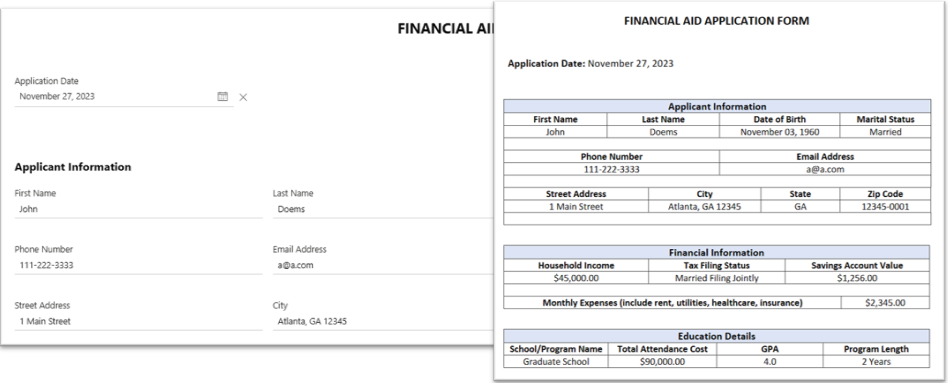
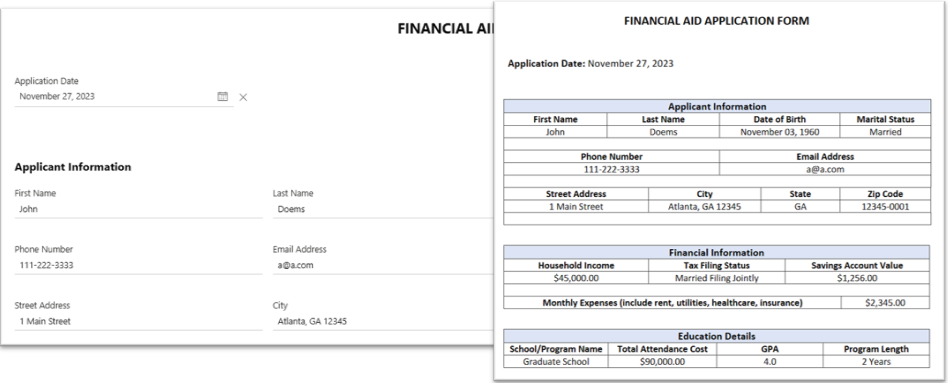
Use the Internship Application Form if you are seeking talented interns! Obtain applicant skills, availability, and educational background. Gather their interest, skills, and references for confidential recruitment and evaluation.
IT service request to gather requestor information and work order requirements.
Utilize the Job Fair Registration form to gather potential recruits employment preferences, industry and current field of study as well as student contact information and planned graduation year.
Submit essential patient details, including tests, physician info, personal health information, and address to schedule lab test appointment.
Use the Landscape Design Booking Form to gather client and property details, preferences, and project specifics, aiding a landscape business in planning and executing tailored projects or regular maintenance tasks such as pruning, mowing, clean-up and irrigation services.
Utilize this lease application to detail your property preferences, current address, employment, and other pertinent applicant information such as salary, bankruptcy and evictions, while also granting consent for a background check.
Register Marathon Race Runners and their team by gathering race times and experience along with contact information that includes addresses, phone numbers and emails. This form provides medical conditions, medications and emergency contacts and relationships.
Use this form to create medical appointments and provide the physician's office with patient information including address, email and contact phone number.
Use the Medical Insurance Application to gather personal details including name, gender, age, SSN, Date of Birth, address, email, and contact numbers.
Gather membership information on the applicant including current address, phone and email contacts, age and membership terms.
The Mortgage Application Form collects comprehensive details from both the primary applicant and co-applicant, encompassing their addresses, employment history, annual income, as well as the desired mortgage type, loan amounts, and preferred terms, all crucial for authorization and approval purposes.
Register New Patients and collect patient data, encompassing personal info, emergency contacts, medical history, including medications and smoking habits, ensuring a thorough healthcare record.